Best Drag-and-Drop Website Builder for Non-Tech Users
Posted On: 2024-11-06 06:00:00
Posted By: Michael Winter
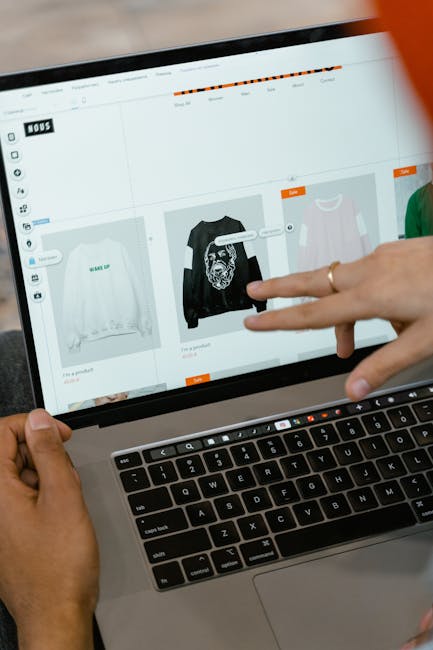
Best Drag-and-Drop Website Builder for Non-Tech Users
Building a website used to require deep technical knowledge and coding skills, but today, anyone can create a stunning online presence—no tech experience required. Whether you’re starting an eCommerce site, a blog, or a personal portfolio, a drag-and-drop website builder can help you bring your vision to life quickly and easily. In this article, we’ll explore the best drag-and-drop website builders designed specifically for non-tech users like you. Let’s dive into how these tools can empower you to create a beautiful, functional website without the need for coding.
Why Choose a Drag-and-Drop Website Builder?
If you're new to building websites, the concept of drag-and-drop may sound like a dream come true—and for good reason. With a drag-and-drop website builder, you simply move elements (like images, text boxes, and buttons) into place on your website. It’s that easy. No coding required. Here’s why you should consider using one:
- Ease of Use: Drag-and-drop builders are designed to be user-friendly, even for beginners. You don’t need any technical expertise to get started.
- Speed: You can launch your website in hours or even minutes instead of weeks, without the need to hire a developer.
- Customization: While they’re easy to use, these platforms also allow for a high degree of customization to match your brand’s look and feel.
- Affordable: Drag-and-drop builders typically come with affordable pricing plans that suit all budgets, with no hidden fees for developers.
What Makes a Good Drag-and-Drop Builder for Non-Tech Users?
When choosing the best drag-and-drop website builder, look for the following features to ensure it’s the right fit for you:
- Intuitive Interface: The platform should be easy to navigate, with a clean and organized dashboard. If it’s too complicated, you may get overwhelmed.
- Pre-made Templates: The builder should offer a wide variety of templates, so you don’t have to start from scratch.
- Mobile Responsiveness: Ensure the builder automatically optimizes your website for mobile devices, as mobile traffic continues to rise.
- Support Resources: Look for platforms that provide tutorials, customer support, and community forums to help you through any challenges.
- SEO Tools: SEO-friendly features, like meta tags and alt-text for images, are essential for ensuring your website ranks well on search engines.

The Top Drag-and-Drop Website Builders for Non-Tech Users
There are many drag-and-drop website builders out there, but some stand out for their ease of use, features, and customization options. Here’s a roundup of the top choices:
1. Devaito AI
Devaito AI is a revolutionary drag-and-drop website builder that harnesses the power of artificial intelligence to simplify the website creation process. Whether you're building an eCommerce site, a personal blog, or a landing page, Devaito’s user-friendly interface and intelligent design suggestions make it a perfect choice for non-tech users. What sets Devaito apart is its voice-activated website creation feature, allowing users to build websites just by speaking their vision.
Key Features:
- Intuitive drag-and-drop interface
- Pre-designed templates for various types of websites
- AI-driven suggestions for better design
- Fully customizable with no coding required
- SEO tools built-in for better rankings
Devaito is perfect for those who want to create a professional website with minimal effort. With a 14-day free trial, you can get started with no commitment.
2. Wix
Wix has long been a popular choice among non-tech users. It offers a user-friendly drag-and-drop editor and a range of templates suitable for almost any type of website. Wix also provides a range of apps and integrations to enhance your site’s functionality. While the platform is very flexible, it can feel overwhelming with the sheer number of options available, especially for beginners.
Key Features:
- Hundreds of templates across multiple industries
- Wix ADI (Artificial Design Intelligence) for automatic website creation
- Mobile optimization
- Free plan available (with limitations)
- Variety of third-party app integrations
3. Squarespace
Squarespace is known for its sleek and modern templates, making it an excellent choice for creatives and small business owners. The builder offers an intuitive drag-and-drop interface, making it easy to customize your website. While the design options are beautiful, some users find Squarespace’s customization options to be a little less flexible compared to other platforms. However, the quality of the templates is hard to beat.
Key Features:
- Beautiful, high-quality templates
- Built-in blogging and eCommerce tools
- Responsive design that automatically adjusts for mobile
- Comprehensive analytics tools
- 24/7 customer support
4. Weebly
Weebly is another great option for non-tech users, especially if you’re building a small business website or an online store. The drag-and-drop interface is simple, and it also includes built-in eCommerce features like inventory management and payment processing. While the design options are a bit more basic than some of the other platforms on this list, Weebly’s ease of use and affordability make it a popular choice.
Key Features:
- Simple drag-and-drop interface.
- eCommerce features built-in.
- Integrated marketing tools for email campaigns.
- Mobile app for on-the-go website management.
- Affordable pricing plans.

How to Choose the Best Drag-and-Drop Website Builder for You
Choosing the right website builder ultimately depends on your goals, budget, and design preferences. Here are a few questions to consider:
- What type of website are you building? Are you creating an eCommerce store, a personal blog, or a portfolio? Choose a platform that specializes in your needs.
- What’s your budget? Most drag-and-drop builders offer free plans or trials, but the premium features may come at a cost. Make sure the pricing fits within your budget.
- How important is design flexibility? Some platforms offer highly customizable templates, while others provide more straightforward, ready-to-go designs.
- Do you need additional features? Consider what extra features you might need, like eCommerce tools, SEO features, or marketing integrations.

Conclusion
Creating a website without technical skills has never been easier thanks to drag-and-drop website builders. With the right platform, you can design a professional-looking website in no time—whether it’s for personal use, a business, or an online store. Among the top options, Devaito AI stands out for its simplicity, customization options, and AI-powered features. Ready to create your dream website? Get started with Devaito’s 14-day free trial and experience the future of website building today.
Recent Blogs
2024-12-10 18:00:00
Common Mistakes to Avoid When Using AI for Web Design
Discover the pitfalls of using AI i...
2024-10-15 18:00:00
The Beginner's Guide to Building a Website with Voice Commands
Discover how to create a website ef...
Featured Blogs
2024-12-10 18:00:00
Common Mistakes to Avoid When Using AI for Web Design
Discover the pitfalls of using AI i...
2024-10-15 18:00:00
The Beginner's Guide to Building a Website with Voice Commands
Discover how to create a website ef...