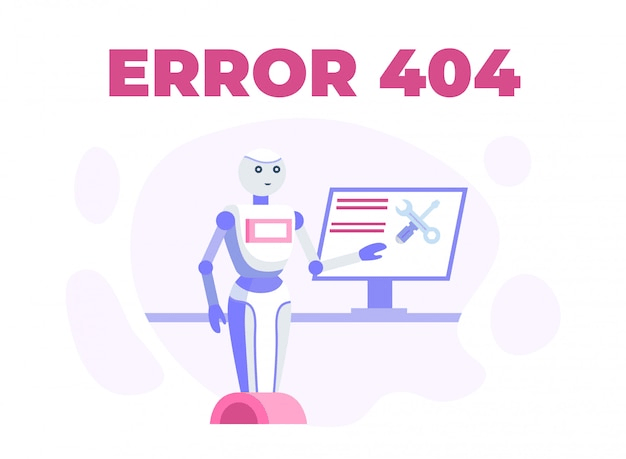Common Mistakes to Avoid When Using AI for Web Design
AI is transforming web design, offering incredible efficiency and creativity. However, as with any powerful tool, improper use can lead to costly mistakes. This guide will help you identify and avoid the most common pitfalls, ensuring your AI-powered web design journey is a success.
Why Use AI for Web Design?
Artificial intelligence simplifies web design by automating repetitive tasks, providing smart suggestions, and delivering professional results in record time. Whether you’re creating an eCommerce website, blog, or landing page, AI can streamline the process and help you launch faster. However, to harness its full potential, it's essential to understand the mistakes to avoid.
1. Overlooking the Importance of Strategy
Design Without Purpose
AI can generate stunning designs, but without a clear strategy, those designs may lack direction. Every website needs a defined purpose—be it driving sales, generating leads, or building brand awareness. Failing to align your AI-driven design with your goals can lead to wasted time and resources.
- Solution: Define your goals before starting the design process.
- Pro Tip: Use analytics to track performance and refine your approach over time.
2. Relying Solely on AI Without Human Oversight
AI is powerful but not infallible. Without human input, it may produce designs that lack emotional resonance or fail to capture your brand identity.
- Example: An AI might choose trendy colors that clash with your existing brand palette.
- Solution: Always review and refine AI-generated designs to ensure they meet your standards.

3. Ignoring User Experience (UX)
AI can optimize aesthetics, but usability should remain a priority. A beautiful website that’s difficult to navigate will drive users away.
Signs of Poor UX
- Slow load times
- Confusing navigation
- Unresponsive design on mobile devices
Solution: Test your site thoroughly on multiple devices and gather user feedback.
4. Overloading Your Design with Features
AI tools can tempt you to add every possible feature, from animations to widgets. However, too many elements can overwhelm visitors and slow your site.
- Solution: Focus on simplicity and prioritize essential features.
- Pro Tip: Keep your design minimalistic to enhance speed and usability.
5. Skipping SEO Optimization
Even the best design won’t succeed if your website isn’t discoverable. AI can help optimize your site, but you must guide it with proper SEO strategies.
- Example: Forgetting to add ALT tags to images or neglecting keyword research.
- Solution: Use AI to integrate SEO elements seamlessly into your design, such as meta tags and responsive layouts.

6. Neglecting Mobile Responsiveness
With most users accessing websites via mobile, an unresponsive design can lead to lost traffic. While AI can assist in creating responsive designs, double-check its output.
Solution: Test your site on various screen sizes to ensure seamless performance across devices.
7. Failing to Keep Content Relevant
AI may offer content suggestions, but these might not align with your audience's needs or your brand voice.
- Solution: Regularly update content and ensure it resonates with your target audience.
8. Underestimating the Need for Testing
Skipping thorough testing is a common mistake. AI designs may look flawless but can still have hidden flaws, such as broken links or inconsistent layouts.
- Solution: Perform regular A/B testing and usability assessments.

How Devaito AI Helps You Avoid These Mistakes
Devaito AI is designed to streamline the web design process without compromising quality. With features like built-in SEO tools, responsive design templates, and user-friendly interfaces, it minimizes common errors while maximizing efficiency.
Start your journey with Devaito AI today and experience the future of web design!
Ready to Simplify Your Web Design Process?
Sign up for a 14-day free trial and build your dream website effortlessly.