How to Build a Professional Website for Beginners
Posted On: 2024-11-13 06:00:00
Posted By: Michael Winter
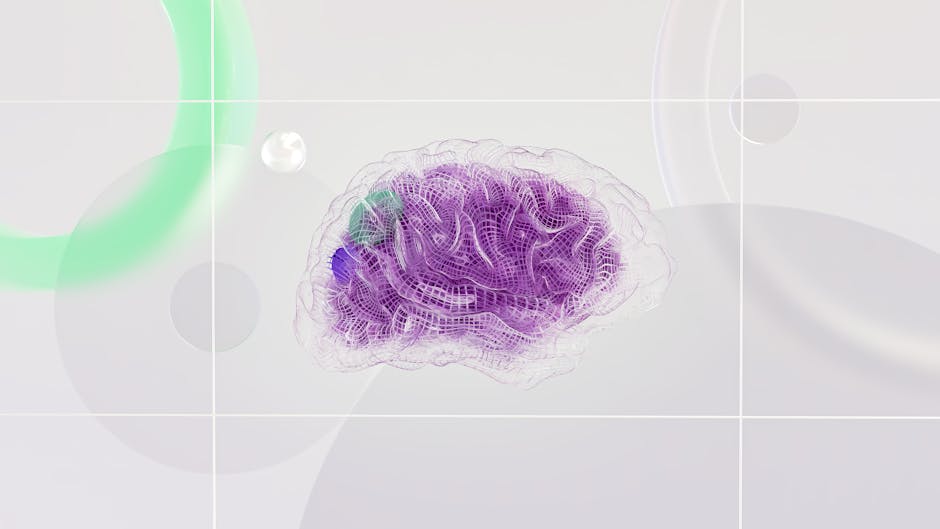
How to Build a Professional Website for Beginners: A Simple Guide by Devaito AI
Starting a website can feel overwhelming, but it doesn’t have to be. With the right tools and approach, you can build a professional website even if you’re a beginner. In this guide, we’ll walk you through each step, share essential tips, and introduce Devaito’s AI-powered website builder—an intuitive tool that helps you create a website in minutes. Ready to get started?
1. Define Your Purpose and Audience
Before diving into design and content, it’s important to be clear on your website’s purpose. Are you building a blog, an eCommerce site, or a personal portfolio? Having a clear purpose not only keeps you focused but also influences every design decision you’ll make.
Consider these questions:
- Who is your target audience?
- What action do you want visitors to take on your site?
- How will your website stand out from others?
Answering these questions helps create a strong foundation for a website that meets your goals and engages your audience effectively.
2. Choose the Right Website Builder
Not all website builders are created equal. For beginners, using a user-friendly platform like Devaito AI can make all the difference. Devaito is the first voice-activated website builder, allowing you to create websites in seconds with simple commands. No technical skills required!
Whether you’re building a blog, landing page, or an eCommerce website, Devaito’s templates and intuitive design tools provide a perfect starting point for beginners looking to create a professional website.
Key Features of Devaito AI:
- Voice-activated commands for easy site setup
- Customizable templates for various website types
- SEO optimization tools to improve your site’s ranking
- Quick eCommerce integration for selling online
3. Select a Domain Name and Hosting Plan
Your domain name is your website’s address, so choose one that’s memorable and relevant to your brand. Hosting is where your site’s data is stored. Devaito offers affordable hosting plans that include everything you need to get started.
Tips for choosing a domain name:
- Keep it short and simple.
- Avoid numbers and hyphens.
- Try using keywords related to your niche.

4. Plan Your Website Structure
A well-organized website is easier for visitors to navigate and for search engines to index. Start by creating a sitemap—a simple plan of your pages and how they connect.
For beginners, we recommend starting with these basic pages:
- Home – Your main landing page with an overview of your offerings.
- About – Tell visitors who you are and why they should trust you.
- Services/Products – Showcase what you offer, with clear descriptions and images.
- Contact – Make it easy for visitors to get in touch.
5. Design Your Website with User Experience in Mind
The visual design of your site sets the first impression for visitors, so make it count! Devaito AI’s customizable templates give you flexibility, and each template is optimized for user experience (UX), ensuring your site is easy to navigate.
Design Tips for Beginners:
- Use a consistent color scheme and font.
- Break up text with images and icons to improve readability.
- Make sure buttons and links are easy to find.
6. Optimize Your Site for SEO
Search engine optimization (SEO) is crucial for helping people find your website. With Devaito’s built-in SEO tools, you can improve your ranking without needing technical expertise. Focus on keywords, meta tags, and clear titles and subtitles.
Basic SEO Tips:
- Use keywords naturally in titles, headings, and body text.
- Optimize images with descriptive ALT tags.
- Include internal links to other pages on your site.

7. Add High-Quality Content
Content is key to attracting and retaining visitors. Focus on creating content that is valuable, informative, and engaging. Blog posts, FAQs, and detailed product descriptions can all help enhance your site’s appeal and SEO.
Try asking yourself:
- What questions are your audience asking?
- How can you provide clear answers or solutions?
8. Test and Launch Your Website
Before going live, test your site’s functionality and appearance on different devices and browsers. Devaito AI’s website builder automatically optimizes for mobile, but it’s still a good idea to check each page to ensure it looks great everywhere.
Check for:
- Broken links or missing images
- Page loading speed
- Mobile responsiveness
9. Track Your Performance and Make Adjustments
Once your site is live, use analytics to monitor performance. Tools like Google Analytics can provide valuable insights into visitor behavior and help you improve your site. Devaito AI also offers performance tracking features to help you stay on top of your website’s success.
What to Track:
- Traffic sources: Know where your visitors are coming from.
- Popular pages: Understand what content is resonating most.
- Conversion rates: Track how many visitors take desired actions (e.g., sign-ups, purchases).

Ready to Build Your Professional Website?
Starting a website doesn’t have to be complicated, even if you’re a beginner. By following these steps and using Devaito’s AI website builder, you can create a professional, SEO-optimized site in no time. So, what are you waiting for?
Sign up for a 14-day free trial with Devaito AI and start building your website today:
Recent Blogs
2024-12-10 18:00:00
Common Mistakes to Avoid When Using AI for Web Design
Discover the pitfalls of using AI i...
2024-10-15 18:00:00
The Beginner's Guide to Building a Website with Voice Commands
Discover how to create a website ef...
Featured Blogs
2024-12-10 18:00:00
Common Mistakes to Avoid When Using AI for Web Design
Discover the pitfalls of using AI i...
2024-10-15 18:00:00
The Beginner's Guide to Building a Website with Voice Commands
Discover how to create a website ef...