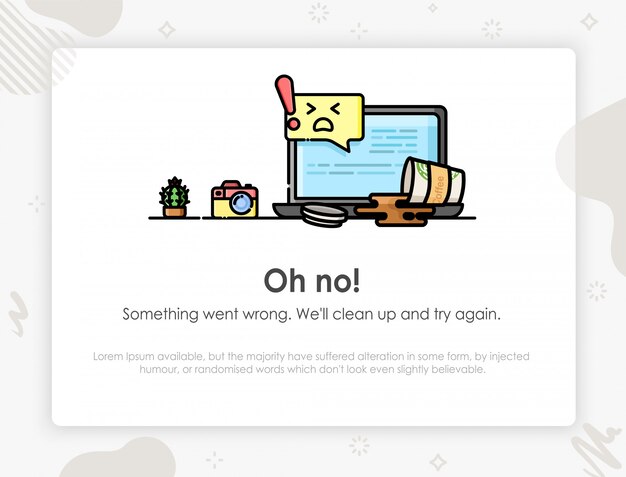How to Make a Website with No Technical Experience: A Complete Guide
Building a website might seem like a daunting task if you have no technical experience. But guess what? With the right tools, you can create a stunning website quickly and easily — without needing to know how to code! Whether you're launching an online store, a personal blog, or a landing page, it's more possible than ever to bring your vision to life with user-friendly website builders.
In this guide, we'll walk you through the process of creating a website from scratch, explaining the key steps in simple terms. By the end, you'll have the knowledge to build a site that not only looks great but also works smoothly. Ready to get started?
Why You Don’t Need Technical Skills to Build a Website
In the past, building a website meant learning complicated programming languages like HTML, CSS, and JavaScript. It was time-consuming and required technical expertise. But today, website builders like Devaito AI have completely changed the game. They provide intuitive, no-code platforms that allow anyone — even those without technical experience — to create beautiful, functional websites.
The key advantage? You don’t need to understand the technical side of web development. These builders handle all the heavy lifting, leaving you to focus on what really matters: your content, design, and user experience.

Steps to Create a Website Without Technical Experience
1. Choose a Website Builder
Your first step is to choose a website builder that suits your needs. Look for a platform that is intuitive, easy to use, and offers a range of customizable templates. With a website builder like Devaito AI, you can create your site in just a few clicks.
When choosing a builder, consider the following:
- Ease of Use: A good builder should be user-friendly, even for beginners.
- Design Options: Look for a wide range of templates that fit your style and industry.
- Features: Make sure the builder offers features like e-commerce tools, SEO optimization, and responsive designs.
Once you've selected a builder, sign up for an account to get started. Many builders offer free trials, allowing you to explore the platform before committing.
2. Pick a Template
Once you're inside the website builder, it's time to choose a template. Most website builders offer a library of professionally designed templates tailored to different industries. Whether you're creating a blog, an online store, or a portfolio, you can find a template that fits your goals.
Don’t worry about customization — templates are fully adjustable. You can change colors, fonts, and images to match your brand or personal style.
3. Customize Your Design
Now comes the fun part: customization! You can adjust everything from the layout and colors to images and fonts. With website builders, this is done via a simple drag-and-drop interface, so you don’t need any coding knowledge.
Here are some things you can customize:
- Header and Navigation: Organize your site’s content with a simple menu. Make sure it’s easy for visitors to find what they need.
- Images and Graphics: Add high-quality images that reflect your brand. Many website builders also offer free stock images to make things even easier.
- Colors and Fonts: Choose a color palette that aligns with your brand and make sure your fonts are readable and accessible.
4. Add Content
With your design in place, it's time to add content. This is the meat of your website — the text, images, videos, and other elements that visitors will interact with. Think about your audience and the message you want to convey.
Here’s what you can add:
- Text: Write clear, concise copy that explains what you offer. Keep your sentences short and to the point.
- Contact Form: Make it easy for visitors to reach out by adding a contact form to your website.
- Blog or Articles: If you're running a blog, start adding your first few posts. Make sure they’re engaging and informative.
5. Set Up Features and Functionality
Depending on the type of website you're building, you may need additional features. Fortunately, most website builders come with built-in tools that you can activate with just a few clicks.
Here are some common features you might want to add:
- E-Commerce: If you’re creating an online store, you can easily add a shopping cart, payment gateway, and product listings.
- SEO Tools: Good SEO is crucial for driving traffic to your website. Most website builders offer built-in SEO features, like customizable meta tags and alt text for images.
- Social Media Integration: Add social media buttons so visitors can easily follow you or share your content.
6. Optimize for Mobile
More than half of all web traffic comes from mobile devices. That's why it's important to ensure your website looks and works great on smartphones and tablets. The good news is that most website builders automatically optimize your site for mobile — no extra effort required on your part.
Before you launch, take a moment to preview how your website appears on different devices. This will help you catch any issues and ensure your site provides a seamless experience for all users.
7. Publish Your Website
Once you're happy with your design and content, it's time to hit publish! With just one click, you can make your website live and accessible to the world. Your website builder will provide a custom domain name (or allow you to connect your own) so that people can easily find your site.
But don’t stop there — continue to improve and update your website regularly. Add new content, adjust the design, and optimize for search engines to keep your site fresh and engaging.

Common Mistakes to Avoid When Building Your Website
Even with the simplest website builder, it's easy to make mistakes that could affect the user experience or search engine rankings. Here are some common pitfalls to watch out for:
- Overloading with Text: Keep your content concise. Avoid overwhelming visitors with long paragraphs of text.
- Ignoring Mobile Users: Mobile optimization is crucial. Always check how your website looks on different devices before launching.
- Not Using Clear Calls to Action: Your website should guide visitors on what to do next, whether it's purchasing a product or signing up for your newsletter.

Conclusion: Build Your Website Today — No Coding Required!
Building a website without technical experience is easier than ever before. With the right website builder, you can create a site that looks professional and functions seamlessly, all without writing a single line of code.
Now that you have all the tools you need to get started, why wait? Sign up for a 14-day free trial of Devaito AI today and start building your website in seconds. It's time to bring your ideas to life — and the world is ready to see what you create!